Add stars-only widget to your product page
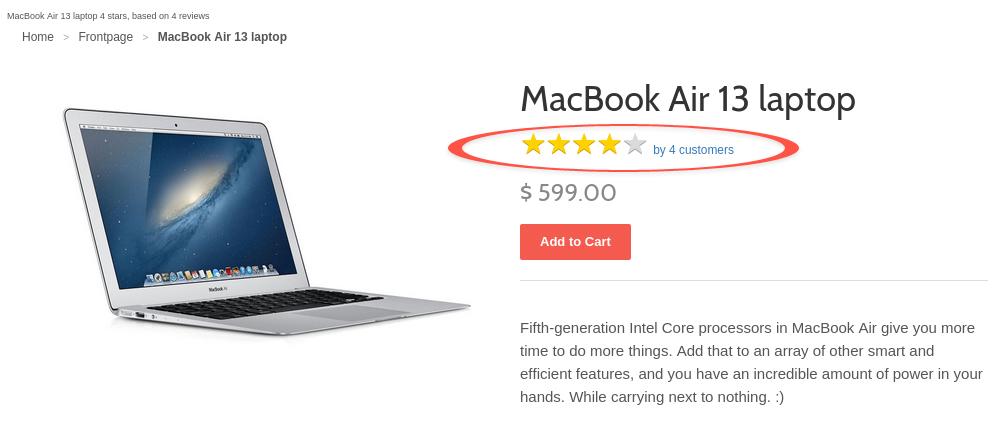
In order to get stars displayed on your product page, you'll have to add the following snippet into the file Snippets/product.liquid
We'd recommend displaying the stars just below the product title - where it can be found most of the time in webshops. In the Snippets/product.liquid, look for the line:
<h1 class="title">{{ product.title }}</h1>and copy the snippet below that line.<div class="rivio-stars-widget" data-rivio-stars-widget-product-id="{{ product.id }}"></div>
See tutorial video here:
Customer support service by UserEcho

