What is Post-purchase mail and how to use it
Please note that Post-purchase emails are sent only after orders which marked Fulfilled as default!
You can change this, choosing Post-purchase Mail from the left side menu, and clicking on the Setting tab on the top. Here you will find an option, called Send Post-purchase email after orders with Fulfillment status. Here you can choose from three options:
- shipped - Orders that have been shipped (Default, and recommended setting)
- partial - Partially shipped order
- any - Orders with any fulfillment status.
Post-Purchase E-mails are one of the most effective ways to reach your customers after sales for an honest and important feedback on both the product they received and the service you've provided. RIVIO uses a simple and smart Post-Purchase E-mail scheme that is proven to ensure higher conversion then the traditional approach and e-mailing.
Post-Purchase E-mails are sent out automatically after each purchase on your site, of course as per the parameters you can set on the Dashboard based on your preference. On the "Post-purchase mail" page you can see which Post-Purchase E-mails have already been sent out, that are still pending or maybe postponed. If a customer left a review via the Post-Purchase E-mail, you can already see that review here to (and also on the "Reviews" page).
But first, let's see the "Settings" tab:
On this page, you have the opportunity to customize the email-s that are being sent out to those customers who have bought something in your shop. You can set both the looks of your e-mail and its content with changing the "email header image", the "email subject", the "greeting", the "body of the mail" and of course the "closure". Also, there is an option to change the "from email" and the "from name" to whatever you prefer.
In the "redirect URL" you may want to insert a link, where the user will be redirected after submitting a review. This might be a good tool for sharing new information to your customer about your shop, new or interesting products or sales. If you want to use your own email address for sending the Post-Purchase E-mail, make sure you set the SPF record at your domain's DNS Settings.
It is important to make sure that the Post-Purchase E-mail reaches your customer after the product is delivered, or even giving him time to try it out to gather experiences with it. The bottom of the page, you can set the "dispatch delay time", from 1 to any days. This allows the Post-Purchase E-mail to reach your customer right at the best time for a useful review.
To check your customized version of your Post-Purchase E-mail, you can of course send a test email to any email address.
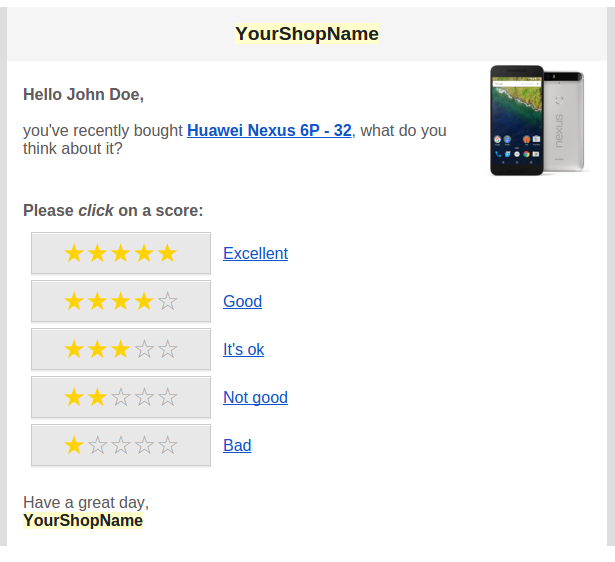
Customer support service by UserEcho

